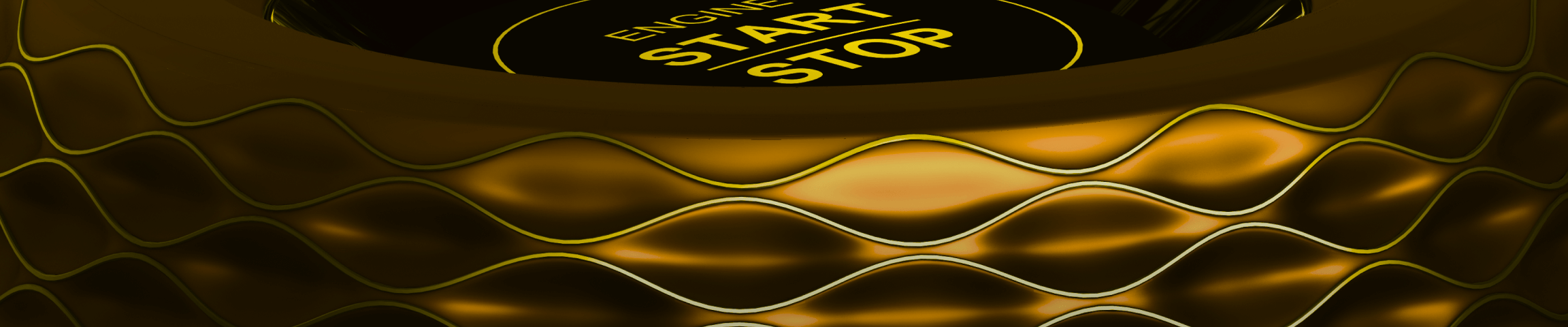Essential Details
Are you an industrial designer and would like to learn complex workflows to create textures for your design projects? Creating Textures manually in Solidworks, Fusion or Alias or similar CAD packages can take a lot of time and unfortunately, the possibilities are very limited to simple 2D textures.
Designed to help industrial designers learn various parametric design workflows to generate textures using Grasshopper 3D and Rhinoceros in the NURBS, Mesh, SubD and Voxel context. Parametric textures can elevate aesthetically, structural and functional quality of your design.
In the workshop, we also learn how to transfer and blend textures using various continuity criteria (G0, G1 or G2) and implement design for manufacturing standards like draft angle and curvature analysis, injection mold perforation alignment and other tips to transition easily from CAD to the manufacturing phase. We will also learn the inter-compatibility between Grasshopper and other CAD packages to generate complex textures by respecting topology and continuity of the geometry.
• Attractor, Remap, Graph Mapper
• Boolean vs Surface Operation
• Perforation textures with the draft angle
• Polysurface Kangaroo particles (Helmet)
• Iso-curve deformation (Air Purifier)
• Hexagonal Texture (Nike)
• Morphing panels
• Blending G0, G1 & G2 Continuity
• Deformation Tools
• Sinewave & Tween Loft texture
• Inter-compatibility IGES/STEP
• Voxel workflow
• Random/Non Random culling
Meet the course instructor
Aman Agrawal is an industrial designer specializing in creating complex 3D surface models and parametric textures for manufacturing. He has provided consultancy to industry leaders such as Design Partners, Logitech, BSH, and Hamilton Beach. Aman shares his extensive knowledge and practical experience with hundreds of design students and professionals worldwide through engaging LIVE classes.
Frequently asked questions.
For any other questions that we may not have answered, please email us and we’ll get back to you shortly.
Yes, you need experience in Grasshopper because we will utilize advanced data tree structures and other fundamental Grasshopper concepts to create complex textures. The instructor cannot delve into basic concepts in a group consisting of advanced Grasshopper users, as this would disrupt the class's flow. We recommend starting with the Grasshopper Masterclass if you don’t have experience in Grasshopper. As for Rhinoceros, it's not a mandatory requirement. If you have experience with any other NURBS CAD package like SOLIDWORKS or Fusion 360, you can still benefit from the texture workshop. However, to make the most out of the workshop, we recommend having intermediate experience in Rhinoceros by joining our Rhinoceros Masterclass.
Ad. Parametric Texture Workshop: This advanced course is designed for experienced Grasshopper users. It isn't a direct continuation of the Grasshopper Masterclass but rather focuses solely on creating textures using diverse workflows. Throughout the workshop, various techniques to generate and transfer textures will be employed. The content isn't tailored for beginners, as it delves into advanced data structures in Grasshopper. If you're not yet comfortable with topics like Data Tree, List Management, or the construction/deconstruction of geometry in Gh, you might find it challenging to keep pace. For this reason, we recommend that beginners first enroll in the Grasshopper Masterclass to solidify their Grasshopper foundation before progressing to the Ad. Parametric Texture Workshop. Grasshopper Masterclass: Suitable for both beginners and intermediate users, this course introduces the fundamentals of Grasshopper. Participants will begin with the basics, such as understanding the interface, working with primitive shapes, and performing Boolean/trimming operations. The course then delves into more advanced concepts, including Data Tree, Grasshopper data flow, and List Management. These topics differ from what is found in Rhino and are unique to Grasshopper. If you're a beginner or an intermediate user who wants a deeper understanding of Data Tree & List Management, this course will lay the groundwork for mastering the "language" of Grasshopper.
Yes, you can export your CAD file, import it into Rhino, apply textures with Grasshopper, and then export it back to the native CAD package to integrate the textured part into your design. Additional preparation is needed to properly import and export the textures with the correct file type and tolerance, we will cover all these aspects in the workshop.
Don’t miss out, enroll today.