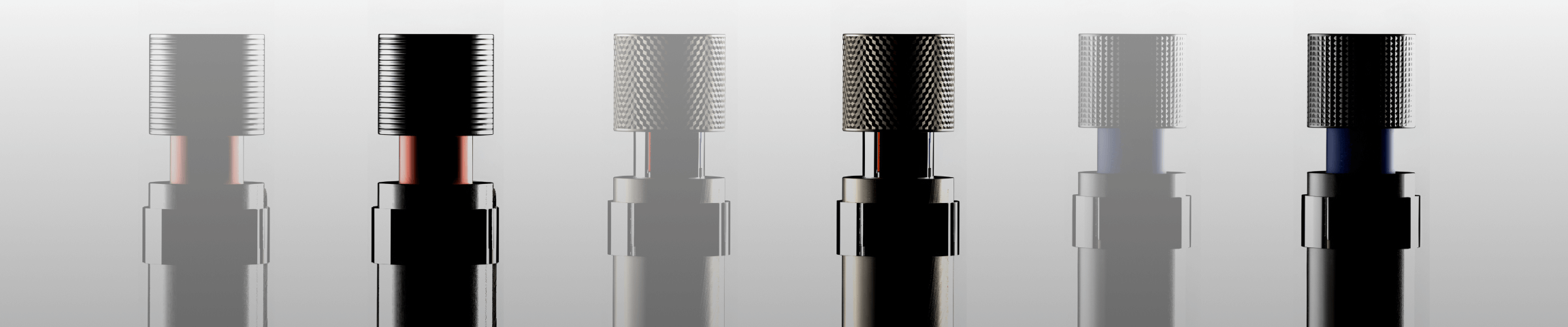Essential Details
Are you struggling to create convincing renders and compositions to express your industrial design projects? Product visualization is a complex process and takes time and exploration to produce convincing renders. KeyShot is designed to make 3D rendering and animation easy for Industrial/Product designers.
In this Keyshot Masterclass, we will understand the foundations of product visualization and create photorealistic renders of products. We will learn the basics of materials & textures, physical & HDRI lighting, Camera and Animation. We will also learn advanced concepts of the material graph, procedural nodes, displacement, fuzz and other geometry nodes applied to the industrial design context.
• Keyshot Interface and Workspace
• PBR Textures Mapping
• Material Graph & Utility Nodes
• UV Unwrap & Mapping
• Physical Lights (Point, Area, IES & Spotlight)
• Custom HDRI Editor
• Light & Dark product visualization
• Composition & framing
• Camera Settings (Perspective & DOF)
• Perspective Match
• Procedural Textures
• Realcloth & 3D Ply Geometry
• Fuzz, Displacement, Flake & Bubble
• Advanced Multi-Material Composition
• Emissive & Caustics (Liquid & Glass)
• Parts & Camera Animation
• Image Style & Sample Settings
• Array, Re-Tessellate, Fillet
• Advance Translucent Materials
Meet the course instructor
Aman Agrawal is an industrial designer specializing in creating complex 3D surface models and parametric textures for manufacturing. He has provided consultancy to industry leaders such as Design Partners, Logitech, BSH, and Hamilton Beach. Aman shares his extensive knowledge and practical experience with hundreds of design students and professionals worldwide through engaging LIVE classes.
Frequently asked questions.
For any other questions that we may not have answered, please email us and we’ll get back to you shortly.
You will need KeyShot Pro 10 or higher to follow this course. This ensures compatibility with the features and techniques covered in the curriculum. You can also download the trial version to follow along with this masterclass.
If you have a recent laptop (PC/Mac), you should most likely be able to follow along with the course. You can check KeyShot's website for specific computer requirements: https://support.keyshot.com/en/knowledge-base/knowledge/computer-specification
Our KeyShot masterclass starts with the basics, such as creating PBR textures and simple lighting configurations, but gradually ramps up the difficulty with procedural textures, caustic materials, physical & HDRI lights, and parts and camera animations. Overall, this course will be beneficial for users of all skill levels.
Don’t miss out, enroll today.