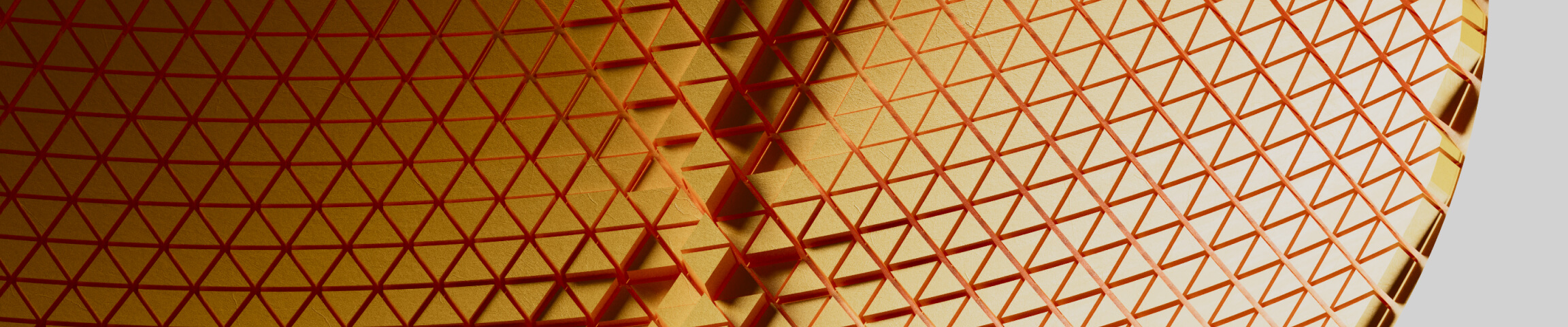Lamborghini Grasshopper 3D Tutorial
.png)
Design a Lamborghini Exhaust Vent Texture with Grasshopper 3D.
Have you ever looked at a Lamborghini and admired the intricate detailing on its vents? In this tutorial, we’ll show you how to design a parametric exhaust vent inspired by Lamborghini styling using Rhino and Grasshopper 3D. You’ll learn how to build a hexagonal vent texture that’s ready for 3D printing or manufacturing.
Download Files
Step 1: Download the Files & Set Up
To get started, download the resource files from the link above. This includes the Rhino file with a pre-defined vent area and a reference surface. Make sure Rhino and Grasshopper are installed, and grab the LunchBox plugin via Rhino’s Package Manager.
Step 2: Prepare the Surface for Patterning
Open the Rhino file and locate the base surface representing the vent area. You’ll use this surface in Grasshopper to generate a hexagonal panel pattern. We’ll also extrude this geometry to create the final solid base for the vent design.
Step 3: Generate the Hexagonal Pattern in Grasshopper
Launch Grasshopper and import the surface using the Surface container. With LunchBox, apply a hexagonal grid to the surface. You can control the density using number sliders.
Next, offset the hexagons inward and extrude them to form solid panels. For added complexity, use an attractor point to vary the size or depth of the pattern across the surface, mimicking performance-inspired venting.
Step 4: Cut the Pattern into the Base Geometry
Using a solid boolean operation, subtract the hexagonal extrusions from the original extruded surface. This creates the final vent pattern; clean, geometric, and manufacturable.
You can further extrude a surrounding frame or sleeve to integrate the vent into a larger surface or body panel.
Step 5: Bake, Export & Visualize
Once you’re happy with the design, bake the geometry into Rhino. Export it as an STL file for prototyping or a STEP file for integration into your manufacturing pipeline.
Switch to Rendered view in Rhino to preview your design, and try applying different materials to explore how it might look on an actual car body.
Next Steps
Want to learn more?
Join our live Rhino & Grasshopper Masterclasses at Cademy.xyz and start designing real-world, production-ready geometry for industrial design projects.
Tag us when you share your design online, we’d love to feature your work!
Don’t miss out, enroll today.