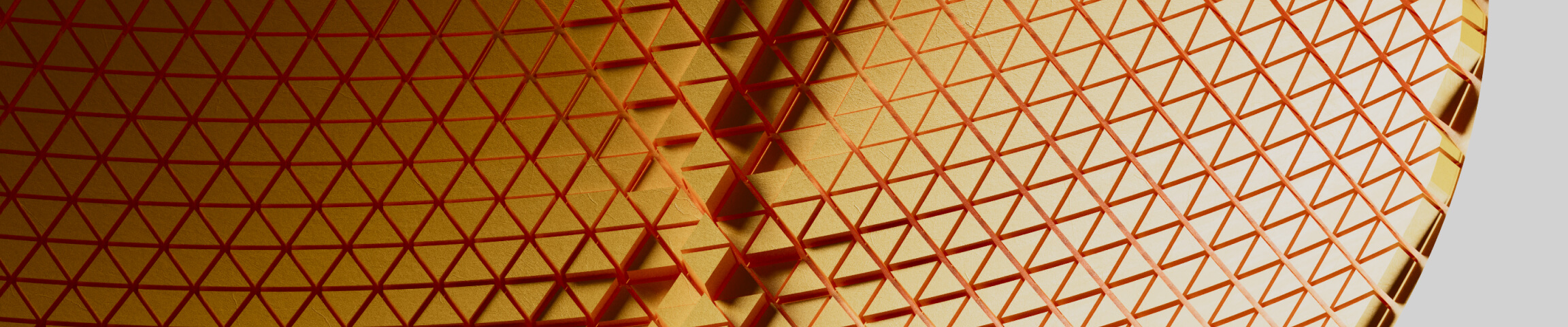The Grasshopper Donut Tutorial
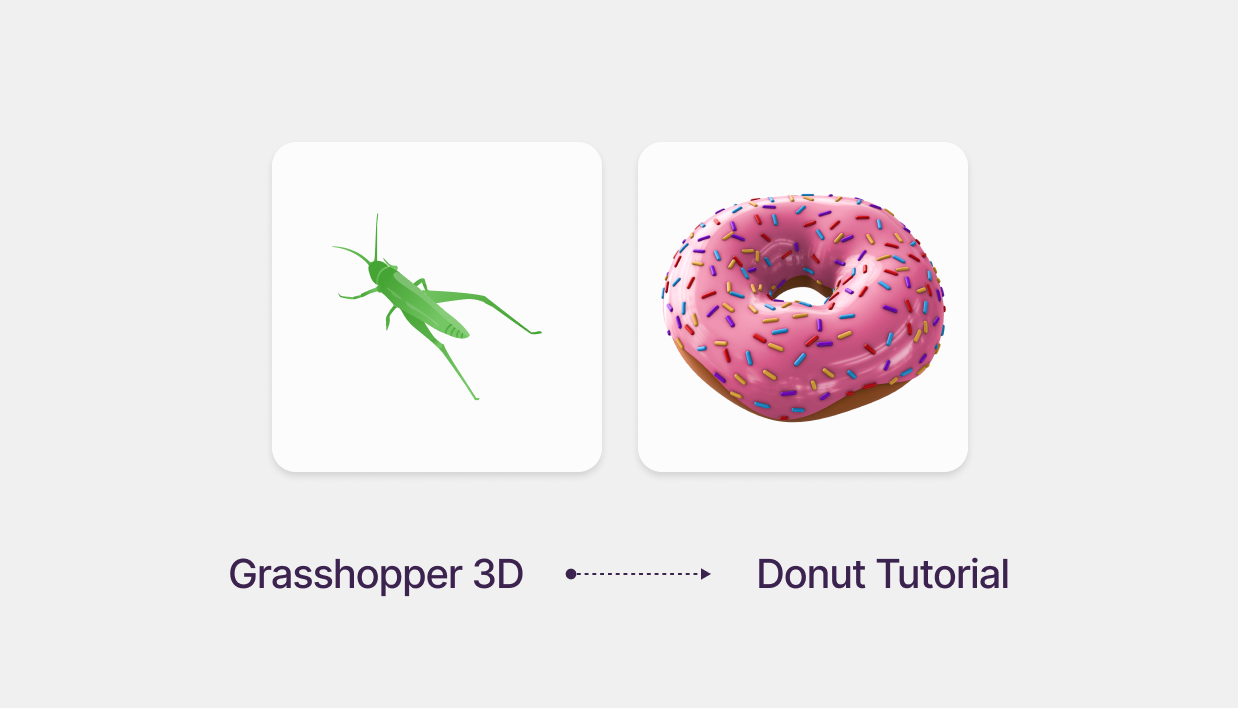
Download Files
Grasshopper is a powerful visual programming tool that allows designers and architects to leverage parametric design principles. By using mathematical relationships and algorithms, you can easily create complex and responsive 3D models. Imagine designing something like a digital donut, complete with a glaze and sprinkles – all within Grasshopper 3D.
1. Setting Up Grasshopper and Constructing the Donut Base
Launch the Grasshopper plugin within Rhino and start by defining a circle as the base of your donut. Use the "Division" component from the "Curve" tab to establish evenly spaced frames along the circle, which will guide the donut's cross-sectional profiles. Adding slight randomness to the radius creates a more organic, natural-looking shape.
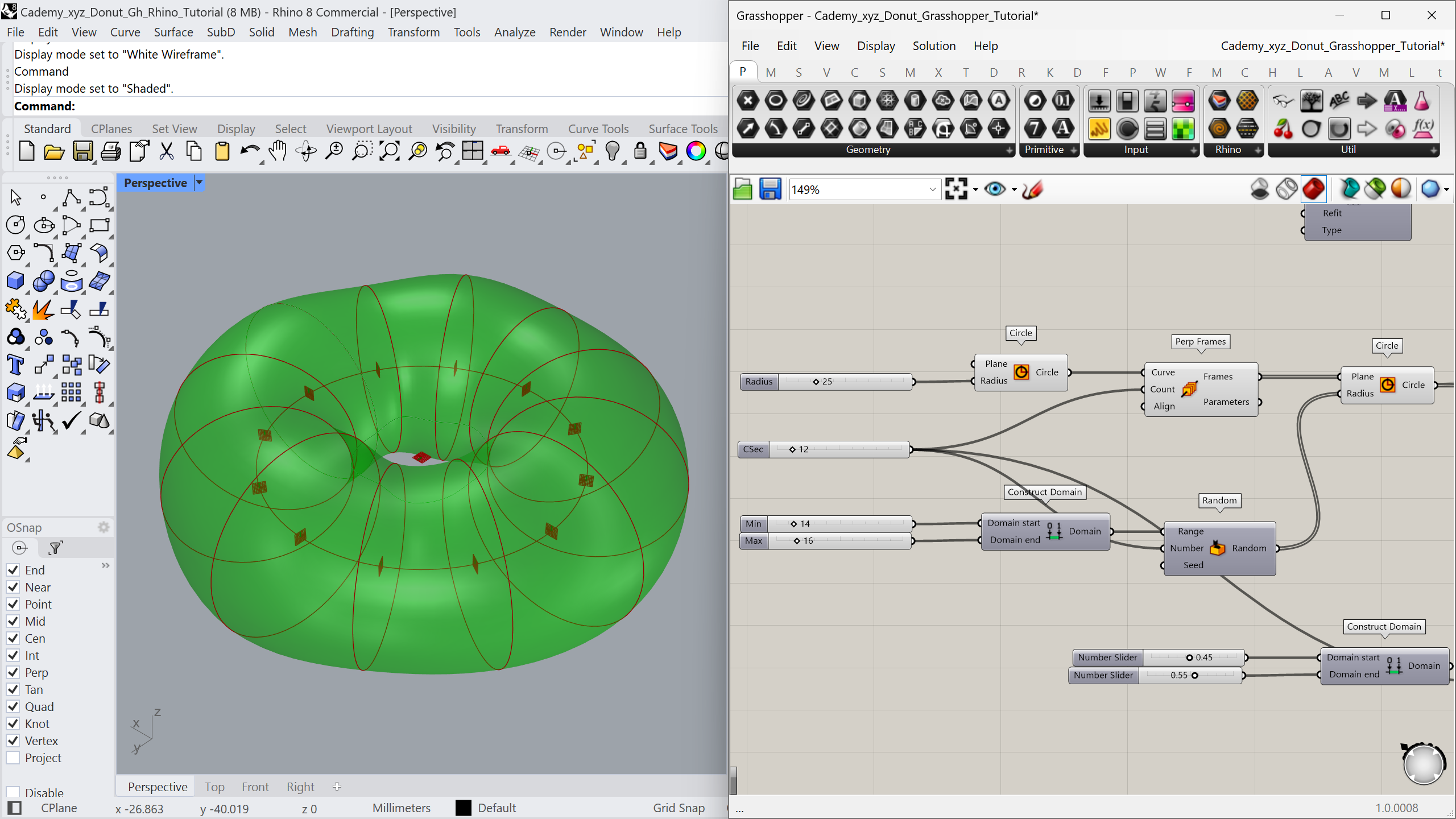
2. Splitting and Icing the Donut: Crafting the Glaze
To enhance realism, split the donut’s lofted surface to create the glaze. This step involves generating random points along the circle and connecting them to form the curve that defines the glaze boundary. The "Evaluate Curve" component and a custom Python script help control the glaze’s thickness, adding depth and authenticity to your design.
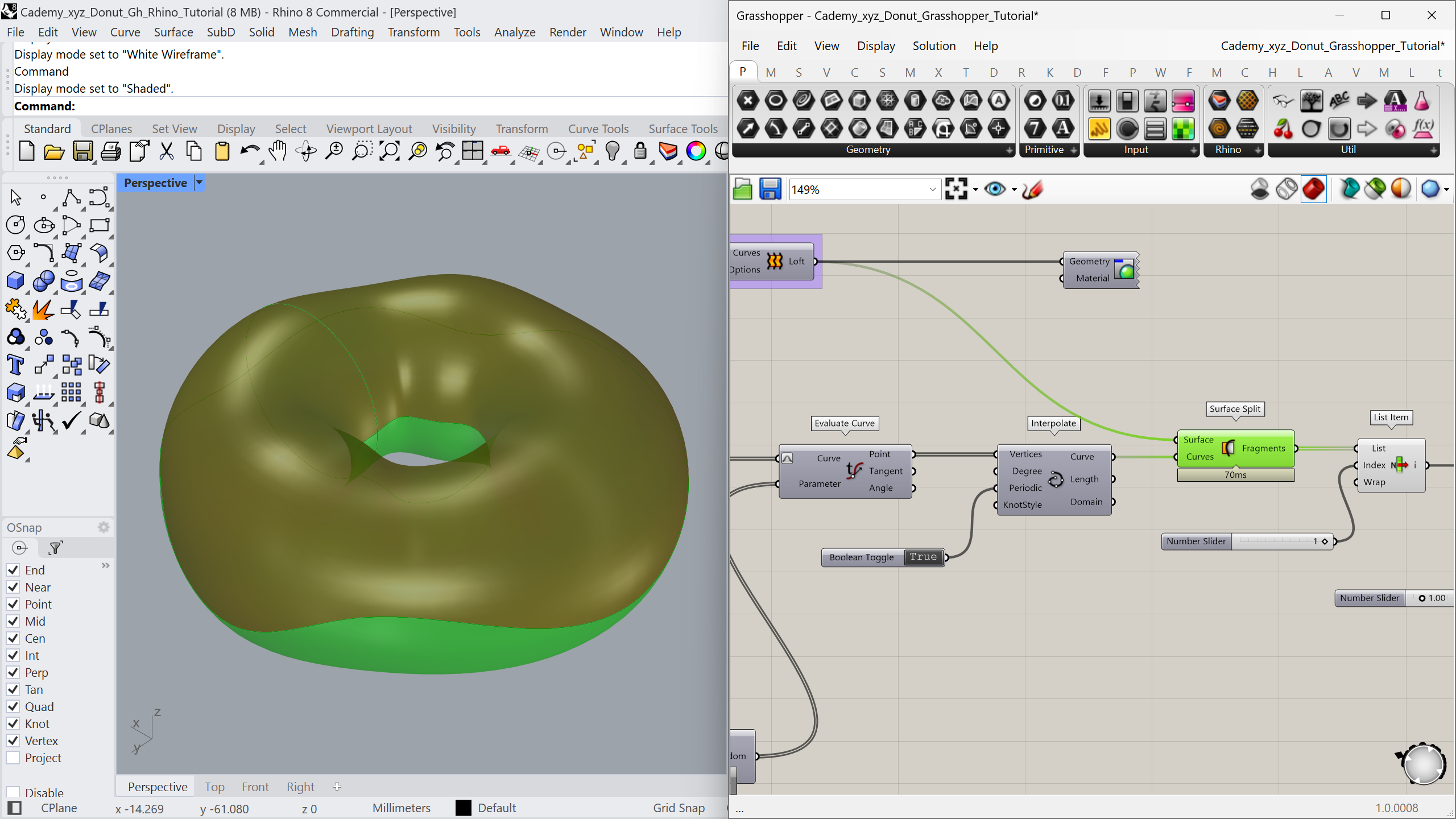
3. Adding Sprinkles: Bringing the Donut to Life
Extract the donut’s top surface using "Deconstruct Brep" and scatter random points with the "Populate Geometry" component. These points serve as the placement for sprinkles, which can be created using the "Line SDL" component. Customize their distribution by adjusting their lengths, orientations, and placement to achieve a realistic sprinkled effect.
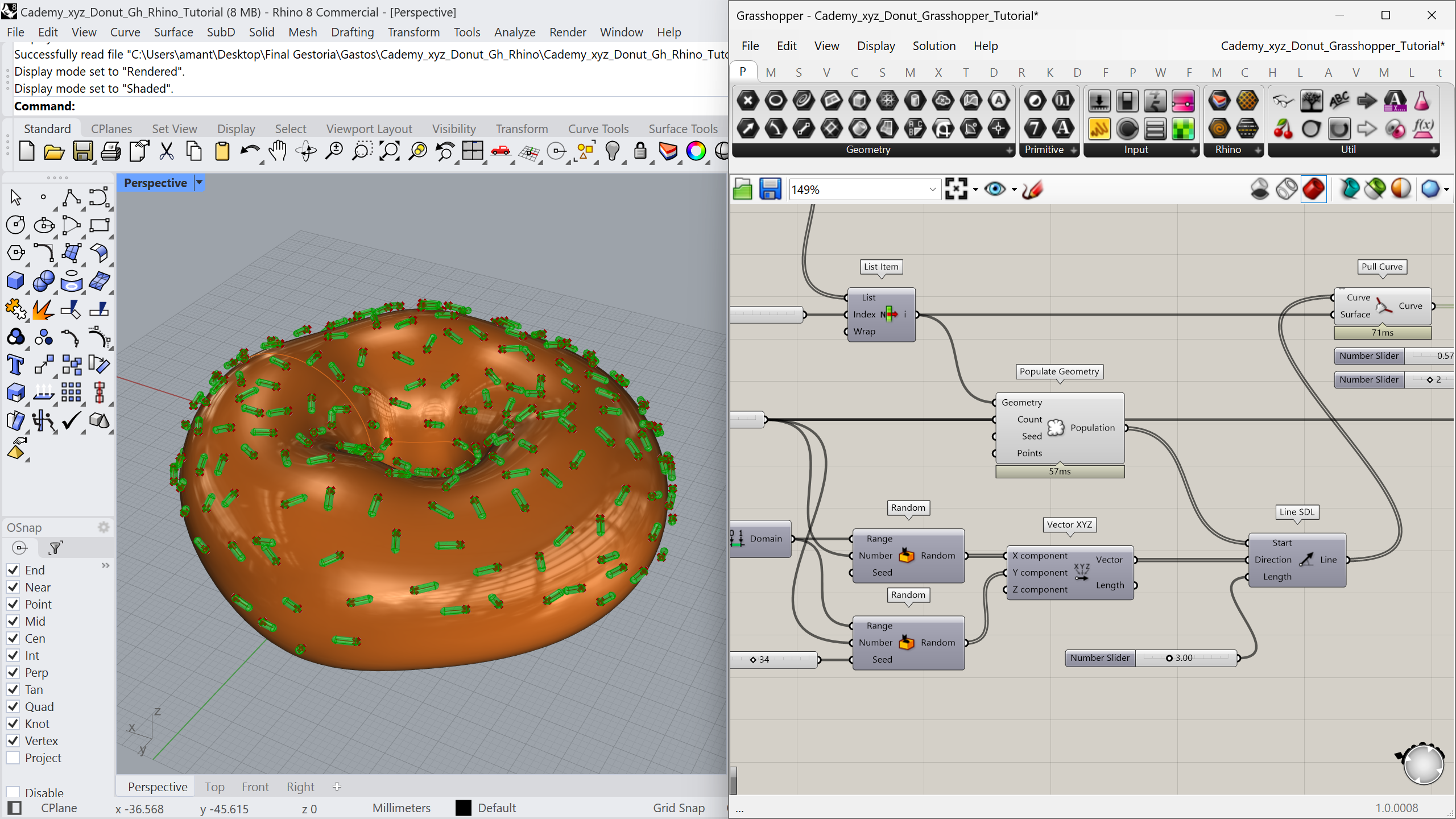
4. Visualizing Your Creation: Perfecting the Aesthetics
Grasshopper’s "Custom Preview" component lets you apply colors and materials to your model. Modify the parameters to change the glaze’s thickness, adjust sprinkle distribution, and fine-tune the overall look of your donut. This level of flexibility showcases the true power of parametric modeling.
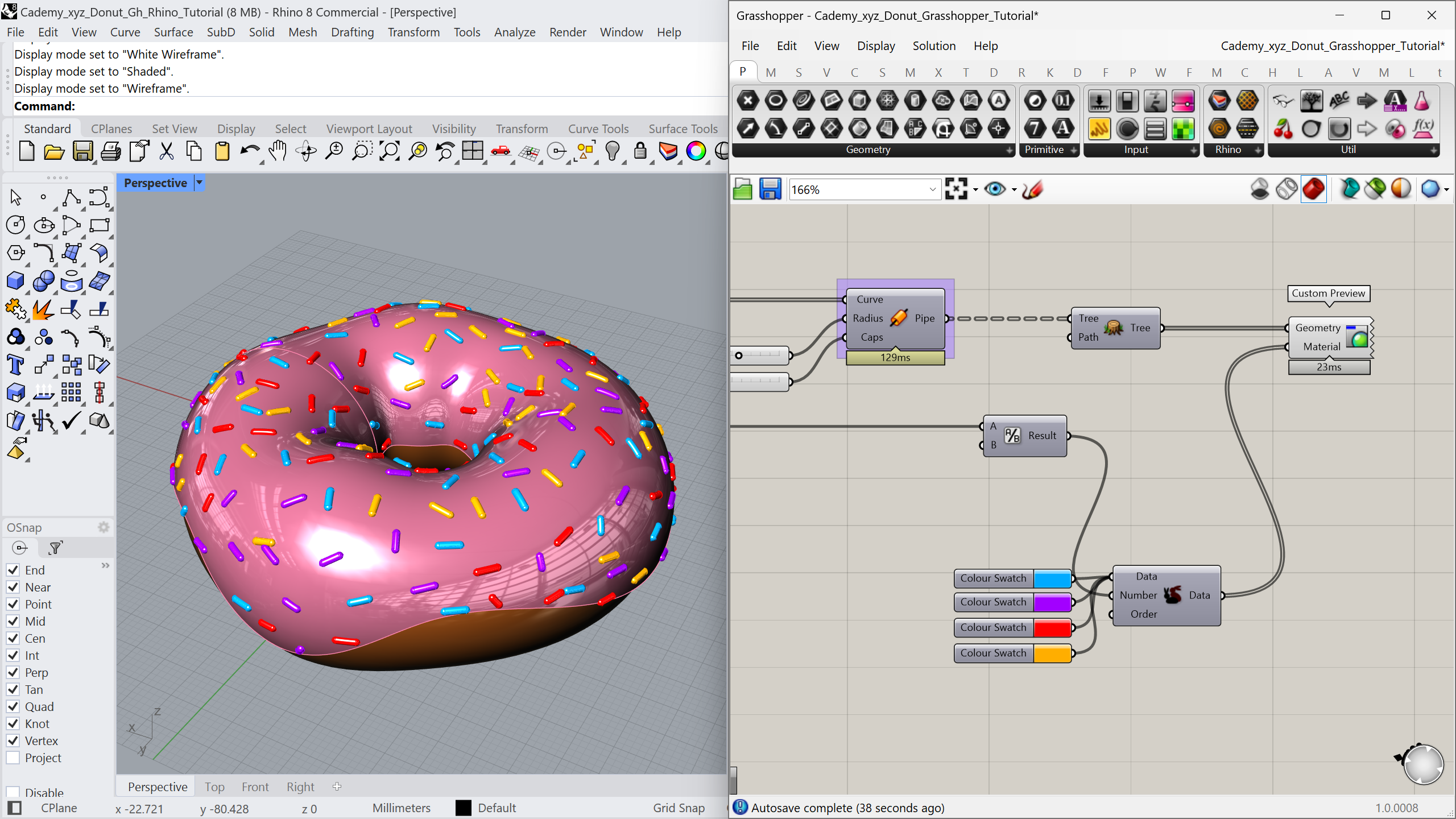
Why Learn Grasshopper for Parametric Design?
Mastering Grasshopper 3D unlocks endless possibilities in parametric design. Beyond crafting digital donuts, these techniques apply to architectural design, product development, and complex geometric explorations. With its ability to manipulate intricate shapes and textures, Grasshopper is an essential tool for designers and architects alike.
Embrace this transformative tool and take your first step toward becoming an expert in parametric design with Grasshopper 3D.
Thanks for reading ❤️
Don’t miss out, enroll today.