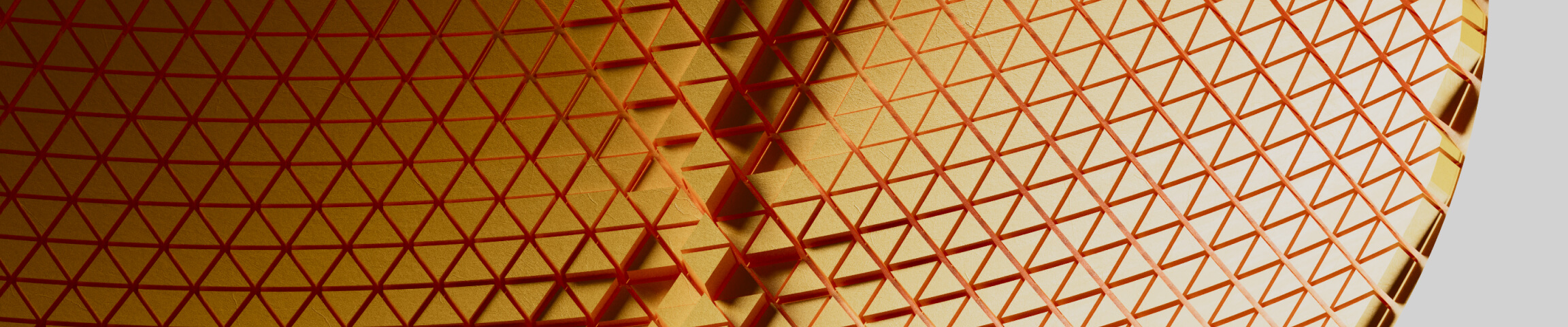Cable Design with Kangaroo Simulation in Grasshopper 3D

Cable Design with Grasshopper 3D using Kangaroo
Have you ever wanted to simulate realistic cables that maintain tension and flow naturally between devices or components? In this tutorial, we’ll walk through how to create dynamic, form-found cables in Grasshopper 3D using the Kangaroo physics engine.
Download Files

Goal
We want to generate a cable between two anchor lines (Line A and Line B), ensuring:
- Tangency at both ends
- Realistic curvature and slack
- Control over bending, length, and gravity
Components Used
- Length Line
Maintains constant cable length
Helps simulate inextensible cable behavior using a Spring force between points. - Rod
Controls axial stretch and bending strength
Used to make the cable naturally curve while resisting sharp bends. - Anchor
Fixes the start and end points of the cable
Anchors are placed at the endpoints of Line A and Line B. - Dynamic Weight
Simulates gravity
Adds subtle sag and realism to the cable’s shape. - Direction
Maintains tangency at both ends
Ensures the cable starts and ends aligned with the direction of Line A and B respectively. These are implemented as directional constraints.
Visual Setup
On the left: Rhino viewport shows the final cable hugging the VR headset and strap
On the right: Grasshopper definition using Kangaroo with tunable sliders for fine control
Workflow Overview
1. Define Line A and Line B (your target ends).

2. Import in GRasshopper.

Apply Kangaroo Goals:
Length (Spring)to simulate fixed cable length.Rodfor smooth bending.Anchorto fix start/end points.Directionconstraints to control tangents.DynamicWeightfor gravity effect.
Run simulation with Kangaroo Solver.

Why Use This Setup?
- Avoids manually adjusting control points for aesthetics
- Works for cables, hoses, elastic bands, and even lanyards
- Can export directly to manufacturing-ready geometry
Tip
Tweak the BendStrength and AngleFactor to simulate different cable stiffness — useful when switching from rubbery silicone cables to stiff braided ones.
Flip Curve direction if the cable is drawn the opposite way.
Reference:
https://discourse.mcneel.com/t/bending-rod-circles-splines/84971
https://www.youtube.com/watch?v=hKeYG6DJwV0
https://discourse.mcneel.com/t/extending-rod-simulation-in-kangaroo/157682
https://sketchfab.com/3d-models/apple-vision-pro-3341d1f3f75e41b59fcedd1f46f03d56
Learn More
Want to dive deeper into parametric hardware modeling and cable routing in Rhino/Grasshopper?
Check out our live workshops at Cademy.xyz!
Don’t miss out, enroll today.